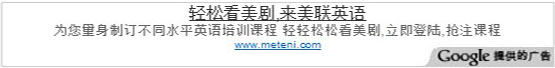OTC General Questions
USINFO | 2014-01-24 14:10
-
How do I buy or sell stock in a company that is quoted on the OTC Bulletin BoardTM (OTCBB)?
The process of buying or selling OTCBB stock is the same as buying or selling any other stock. You must open an account with a broker (a party that executes buy and sell orders). You cannot buy OTCBB stock directly from the OTCBB or on OTCBB.com. -
Can a security be traded on the OTCBB and NASDAQ at the same time?
No. The OTCBB is a quotation service for securities which are not listed or traded on NASDAQ or any other national securities exchange. -
What are some of the differences between companies quoted by an OTC quotation service and companies listed on an exchange?
Exchanges (such as NASDAQ and the NYSE) have specific quantitative and qualitative listing and maintenance standards, which are stringently monitored and enforced. Companies listed on an exchange have reporting obligations to the market, and an on-going regulatory relationship exists between the market and its listed companies. OTC quotation services (OTCBB, OTC Markets) facilitate quotation of unlisted securities. As such, any regulatory relationship between an OTC quotation service and the issuers may be relatively limited or non-existent. -
What is an OTC equity security and what is the difference between OTC Bulletin Board(OTCBB)and OTC Markets?
An over-the-counter (OTC) equity security is generally considered to be any equity security that is not an NMS stock traded on a national securities exchange. The OTCBB and OTC Markets are both interdealer quotation services for OTC equity securities. FINRA operates the OTCBB and permits to be eligible for quotation on OTCBB any OTC equity security that is current in certain required regulatory filings (see Eligibility Requirements). OTC Markets is a privately owned company that permits market participants to quote OTC equity securities. An OTC equity security can be quoted simultaneously on both OTCBB and OTC Markets. As well, there are many OTC equity securities that are not quoted on either the OTCBB or OTC Markets; however, they have trading symbols assigned to them so FINRA members can comply with trade reporting obligations and report transactions in these securities. These securities are sometimes said to be on the "gray market".
Other-OTC/NBB. Any OTC equity security that is not quoted on the OTCBB but is eligible for trade reporting to the OTC Reporting Facility, is categorized as "other-OTC" or non-Bulletin Board (NBB). This includes, but is not limited to, securities quoted on OTC Markets. Because other-OTC securities are not quoted on the OTCBB, you will not be able to access quotes on these stocks through the OTCBB.com or on FINRA.org.
-
What is the correct way to refer to the OTCBB or securities quoted on the OTCBB?
Correct and accurate terminology when referencing the OTC Bulletin Board is either "OTC Bulletin Board" or "OTCBB". Any reference to the OTC Bulletin Board should never include the word "listed" and should not be associated with "NASDAQ". -
Where can I get a list of the Market Makers eligible to quote on the OTCBB?
The symbol directory on OTCBB.com will allow you to:- Search for a particular market maker using the Search feature in the blue box on the Symbol Directory page;
- View a list of all market makers; or
- Download an ASCII file containing all market makers.
-
Where can I get a list of all the securities currently quoted on the OTCBB?
The symbol directory on OTCBB.com will allow you to:- Search for a particular security using the Search feature in the blue box on the Symbol Directory page;
- View a list of all OTCBB securities; or
- Download an ASCII file containing all OTCBB securities.
-
How do I stop receiving email spam, unwanted faxes and pop-up ads promoting OTCBB securities?
Please see the Help Section of OTCBB.com for prevention tips and reporting these incidents to the proper authorities. -
Where can I get phone and address information for an OTCBB issuer?
OTCBB issuers are not required to maintain current address and phone information with FINRA. This information is available, however, for many OTCBB issuers. Contact information for individual OTCBB issuers is accessible through the Symbol Directory area of this Web site. You can purchase theOTCBB Company Directory, a file containing the available address and phone information for all OTCBB issuers, from the Trading Activity Reports section of OTCBB.com. -
How do I update an OTCBB company's address, phone or other profile information?
- You may email updated address, phone and company website information to the OTCBB at OTCBBFeedback@finra.org.
- All other information, including management, outstanding shares, business summary, industry and transfer agent, is provided to OTCBB.com by a data vendor. To update this information, please go to the Contact Page and see OTCBB Company Profile Update.
-
What are the "listing" requirements for the OTCBB
Because the OTCBB is a quotation service for FINRA Market Makers and is, not an issuer listing service or securities market, there are no listing requirements that must be met by an OTCBB issuer. Accordingly, there are no financial requirements and there is no minimum bid price requirement. There are, however, eligibility requirements as well as other regulatory requirements relating to quotation activity and the display of quotations in OTCBB equity securities. -
What are the eligibility requirements for the OTCBB?
In order for a security to be eligible for quotation by a market maker on the OTCBB, the security must be registered with the Securities and Exchange Commission (SEC) or other federal regulatory authority that has proper jurisdiction (see below) and the issuer must be current in its required filings with such federal authority.
Domestic issues quoted on the OTCBB are limited to the following securities:
- securities of issuers that make current filings pursuant to Section 13 or 15(d) of the Securities Exchange Act of 1934 ("Act");
- securities of depository institutions that are not required to make filings under the Act, but file publicly available reports with their appropriate regulatory authorities;
- securities of registered closed-end investment companies; and
- securities of insurance companies that are exempt from registration under Section 12(g)(2)(G) of the Act.
Foreign issues and ADRs must be registered with the Securities & Exchange Commission (SEC) pursuant to Section 12 of the Securities Exchange Act of 1934.
See Filing Information for more information on filing requirements and how FINRA processes OTCBB issuers' filings.
-
How many market makers are required for a security to be on the OTCBB?
A minimum of one market maker is needed. Instructions on how to get a list of market makers are above. -
What are the fees for posting quotations on the OTCBB?
Market makers pay a fee for participating in the OTCBB of $6 per security per month. -
Does the OTCBB have shareholder approval rules?
No. The OTCBB does not have shareholder approval rules. -
Is an OTCBB issuer required to have an audit committee?
OTCBB issuers may choose to have an audit committee, and certain OTCBB issuers may be required to have an audit committee by virtue of an applicable law or rule. However, the OTCBB rules do not separately require OTCBB issuers to establish or maintain an audit committee. -
How does a company get on the OTCBB?
An issuer may not submit an application directly to be quoted on the OTCBB. A market maker must sponsor the security and demonstrate compliance withSEC Rule 15c2-11 before it can initiate a quote in a specific security on the OTCBB. Please visit our How To Quote Securities page for detailed information on quoting a security on the OTCBB. -
How does a security that has been delisted from an exchange get on the OTCBB?
For a security being delisted from an exchange, a Market Maker must file aForm 211. -
When can a company be removed from the OTCBB?
OTCBB issuers that become delinquent in their required regulatory filings will have their securities removed from the OTC Bulletin Board. Further, all OTCBB issues must maintain at least one registered Market Maker to remain on the OTCBB. When the last Market Maker in a security withdraws from the stock, the issue is removed from the OTCBB after 4 days pursuant to Rule 15c2-11. An issuer cannot voluntarily withdraw from the OTCBB; only a market maker can voluntarily withdraw its quote from the OTCBB. If an OTCBB security becomes listed on an exchange, it will no longer be eligible and will be removed from the OTCBB. - How does the three strikes ineligibility rule work in practice? Pursuant to FINRA Rule 6530(e), any OTCBB issuer that is delinquent in its reporting obligations three times in a 24-month period and/or is actually removed from the OTCBB for failure to file two times in a 24-month period is ineligible for quotation on the OTCBB for a period of one year. For a security to be eligible for quotation on the OTCBB, FINRA Rule 6530 requires, in part, that the issuer of the security is required to file reports with the Commission or that the issuer of the security is a bank or savings associations (or holding company for such entities) that is not required to file reports with the Commission and, instead, makes filings with its applicable regulator. In addition to the foregoing, the issuer of the security must be current in its reporting obligations, subject to a 30 or 60 day grace period, as applicable. An OTCBB issuer will be deemed delinquent in its reporting obligations if the issuer fails to make a required filing when due or has filed an incomplete filing. In order for a filing to be complete, it must contain all required certifications and have been reviewed or audited as applicable, by an accountant registered with the Public Company Accounting Oversight Board.
-
How does FINRA determine whether an OTCBB issuer periodic financial report was filed timely?
For the purpose of determining the extent to which an issuer has filed its periodic financial reports in a timely fashion or has filed its periodic financial reports within the applicable grace period (in the case of an issuer that did not meet the initial filing deadline), the periodic financial report in question must have been received and time stamped by the Commission抯 EDGAR system no later than 5:30 p.m. EST on the day the report was due or the last day of the applicable grace period. For the purpose of determining an issuer抯 eligibility for quotation on the OTCBB, no exceptions to the 5:30 p.m. EST cut off will be made absent the existence of extraordinary circumstances in the sole discretion of SEC staff.
Initial Filing Deadline Delinquency Example: An OTCBB issuer that fails to file a periodic financial report on the day it is due by 5:30 p.m. EST receives a strike, even if the filing is made on the following day. If such a strike is the issuer’s third, the issuer will be removed from the OTCBB. A hearing request will stay the removal of the issuer’s securities from the OTCBB, pending the Hearing Officer’s decision, but only if it is accompanied by evidence / receipt of a wire transfer in the amount of $4,000. The stay of removal pending the Hearing Officer decision will not provide the issuer with additional time in which to cure ineligibility, if the issuer was, in fact, delinquent at the time that the filing was due.
Grace Period Filing Deadline Delinquency Example: An OTCBB issuer that fails to file a periodic financial report on the day it is due and then subsequently fails to file the periodic financial report by 5:30 p.m. EST on the last day of the applicable grace period (in the case of a first or second trike) will be removed from the OTCBB. A hearing request will stay the removal of the issuer’s securities from the OTCBB, pending the Hearing Officer’s decision, but only if it is accompanied by evidence / receipt of a wire transfer in the amount of $4,000. The stay of removal pending the Hearing Officer’s decision will not provide the issuer with additional time in which to cure ineligibility, if the issuer was, in fact, delinquent at the end of the applicable grace period.
-
Can a company appeal the removal of its securities from the OTCBB?
The issuer of a security quoted on the OTCBB may appeal the removal of its securities to a Hearing Officer appointed by the FINRA Office of Hearing Officers pursuant to the FINRA Rule 9700 Series. The request for an appeal hearing must be received by the Office of Hearing Officers at least two days prior to the scheduled removal of the security, together with evidence that the issuer has paid the required hearing fee. A hearing request will stay the removal of the issuer securities from the OTCBB, pending the Hearing Officer decision. Unless otherwise ordered by the Hearing Officer, hearings will be conducted via telephone. The Office of Hearing Officers will provide the issuer at least 5 business day's notice of the hearing unless the issuer waives such notice.
At a telephonic hearing, the Hearing Officer will determine whether the Company’s securities are eligible for quotation on the OTCBB. The Hearing Officer will consider only the issues of whether the issuer security is then eligible for quotation on the OTCBB and/or whether the issuer filed a complete report by the applicable due date taking into account any extensions pursuant to SEC Rule 12b-25. The Hearing Officer does not have discretion to grant any extensions of time for ineligible securities to become eligible.
-
If an aggrieved party requests a review by a Hearing Officer that an issuer's security is ineligible for quotation under Rule 6530, does the Hearing Officer have discretion to grant any extensions of time for ineligible securities to become eligible?
No. See FINRA Rule 6530(f)(2) and In the Matter of the Securities of Corporation K. -
May a company appeal the Hearing Officer decision?
The issuer may not appeal the decision within FINRA, but before a Hearing Officer decision is issued, it is considered and may be called for review by the National Adjudicatory Committee (NAC). If the decision is called for review, the NAC will issue a decision, which will constitute the final FINRA action. Otherwise, the Hearing Officer decision will be issued, and will constitute the final FINRA action. The issuer may appeal a final FINRA action (either the Hearing Officer decision or the NAC decision, as applicable) to the SEC. -
What are the filing requirements for being on the OTCBB?
Issuers of all securities quoted on the OTCBB are subject to periodic reporting of financial information to the SEC, banking, or insurance regulators. Issuers who file with the SEC via EDGAR are not required to submit hard copy filings to the OTCBB or FINRA. However, the OTCBB must receive hard copy filings for issuers which do not file via EDGAR or those which file with other regulatory agencies. For information on how to submit hardcopy filings to the OTCBB, click here. -
Are OTCBB company auditors required to be registered with the Public Company Accounting Oversight Board (PCAOB)?
Effective October 22, 2003, auditors of all domestic public companies must be registered with PCAOB. As specified in Section 102 of the Sarbanes-Oxley Act, it is unlawful for an auditor of a public company to issue an audit opinion if they are not registered with PCAOB. Filings with audit opinions of an unregistered PCAOB auditor are considered to be incomplete and not in compliance with FINRA Rule 6530. -
What can my company do to make sure our filings are processed in a timely manner by FINRA?
Issuers should verify that the data included on filing tag headers is correct, including the filing type, fiscal year end and period end dates. In addition, please notify FINRA of any change in your company's fiscal year end. You may notify FINRA via email at OTCsymbols@finra.org. -
If Section 302 certifications are not included in, for example, a Form 10-K or 10-Q filing, and an amendment will be filed to include the certifications, must the entire document be re-filed or can the amendment include only the signature pages?
No. The entire document does not need to be re-filed. However, the amendment must include what was missing on the original filing as well as the signature pages. -
Why is it important to notify FINRA when my company changes its fiscal year end?
FINRA may incorrectly identify an issuer as delinquent and append an "E" to the issuer's trading symbol if it does not have record of a company's current fiscal year end. Please notify FINRA immediately upon filing your Form 8K to record a change in fiscal year end. You may notify FINRA via email atOTCsymbols@finra.org. -
Why is it important to notify FINRA when my company first obtains or changes its Central Index Key or CIK Code?
Because our compliance program uses this code to link to filings made with the SEC, FINRA may incorrectly identify an issuer as delinquent and append an "E" to the issuer's trading symbol if it does not have record of a company's current CIK code. Please notify FINRA immediately upon first obtaining or changing an existing CIK code. You may notify FINRA via email atOTCsymbols@finra.org. -
Why is it important to file a Notification of Late Filing (Form 12b-25)?
To ensure our compliance system does not identify a company as delinquent in error, it is important that companies file a Notification of Late Filing on or before the filing due date. If a Notification of Late Filing is filed after the filing due date, the company's symbol may be appended with an "E". -
What does a fifth character "E" indicate for an OTCBB security?
The fifth character "E" on an OTCBB trading symbol indicates that FINRA does not have information which demonstrates that the issuer of the security is compliant with the filing requirements of Rule 6530, either because the issuer is delinquent in the required filings, has filed an incomplete filing, or, for non-EDGAR filers, such as banks filing with the Office of the Comptroller of the Currency and certain insurance companies where FINRA has not been provided a copy of the most recent filing.
The purpose of appending an "E" to the security symbol is to alert all interested parties that the security will be removed from the OTCBB unless evidence of compliance is provided prior to the end of the applicable grace period (30 days for EDGAR filers, 60 days for non-EDGAR filers). Anyone possessing evidence of compliance with Rule 6530 may provide that information by contacting the OTCBB Issuer Filings Department.
-
My company filed on time, why was an "E" added to our trading symbol?
Other possible explanations for an "E" on the trading symbol include:- The audit opinion is qualified or was not provided
- No SAS-100 review was performed (quarterly filings only)
- The required 302 Certification was not included in the submission to the SEC
- The required 906 Certification was not included in the submission to the SEC
- The auditor was not registered with the Public Company Accounting Oversight Board
- The 404 opinion was not provided
- The filing header was incorrect. It is essential that the filing type, fiscal year end and period end dates are recorded correctly on both the cover page and the document tags.
If the certifications are missing from your filing, FINRA will not consider the report to be complete. You must amend your filing to include the certifications. The amendment must include what was missing on the original filing as well as the signature pages. You should also notify the OTCBB Issuer Filings Department to get the "E" removed. Please see the next FAQ for further instructions.
-
How do I get the "E" removed from my trading symbol now that my company filings are current?
In order to demonstrate compliance with (Rule 6530) and get the "E" removed from an issuer's trading symbol please call the OTCBB Issuer Filings Department. Please leave the following information on the voicemail: your name and phone number, the company name and trading symbol, and filing type and date submitted. It is important to note that you will not receive a return call if your filing compliance is confirmed. Instead, you should check the Daily List for confirmation that your trading symbol will be changed to remove the "E" on the following business date. If compliance is not demonstrated before the publication time of the Daily List, approximately 2:00 PM, then it may not be possible to remove the "E" in time for the next trading day. In that case, you should check the Daily List the day after you call the hotline for notification that the symbol will be changed at the opening of the market on the second day after you made the call to demonstrate compliance. -
How long does it take to get an "E" removed from my trading symbol?
Generally, it takes one business day after compliance is verified. However, depending on timing of the company's filing and verification by FINRA, it may take two business days. -
Can an issuer reserve a symbol?
No, symbols may not be reserved for OTC securities, nor can we honor requests for specific issue symbols. -
What is a Form 211?
Form 211 is the form which must be completed pursuant to FINRA Rule 6432 and submitted to the FINRA OTC Compliance Unit to initiate or resume quotations in the OTCBB, OTC Markets, or any other quotation medium pursuant to SEC Rule 15c2-11. To view or print the Form 211, please visit our Forms Page. A 211 Addendum Form must be submitted in addition to the Form 211 for the OTCBB. -
After a Form 211 is filed, how long until the security can begin quotation on the OTCBB?
There is no standard time to process a 211 and clear the market maker to begin quoting a security on the OTCBB. The time it takes to review a 211 may vary significantly depending on many factors including whether or not FINRA has to request additional information from the market maker that submitted the form and upon how long it takes the market maker to respond to requests for additional information. -
How do I check the status of a Form 211 filing?
Contact the FINRA OTC Compliance Unit. Please note that the Form 211 review process is proprietary and, thus, FINRA will only discuss details of the filing or review directly with the firm that submitted the Form 211. -
Do financials submitted with the Form 211 have to be audited?
The periodic reporting requirements relied upon by FINRA Rule 6530 require annual audits of an issuer's financial statements for quoting on OTCBB. However, current FINRA rules do not require audited financial statements for quoting on other quotation mediums, but they should be prepared in accordance with GAAP or, for foreign issuers, in accordance with their home country's accounting standards. -
Do I have to file a Form 211 for a security delisted from an exchange?
An exchange delisted issuer that wishes to be quoted on the OTCBB should contact their market makers to request that they complete a Form 211 for review and processing. -
Are there trade halts in OTC Equity Securities?
Pursuant to FINRA Rule 6440, in circumstances in which it is necessary to protect investors and the public interest, FINRA may direct members to halt trading and quotations in OTC Equity Securities (as such term is defined inRule 6420) if: -
- The OTC Equity Security or the security underlying an American Depository Receipt ("ADR") that is an OTC Equity Security ("OTC ADR") is listed on or registered with a foreign securities exchange or market, and the foreign securities exchange, market, or regulatory authority overseeing such issuer, exchange, or market, halts trading in such security for regulatory reasons because of public interest concerns or for news pending; provided however, that FINRA will not impose a trading and quotation halt if the Foreign Regulatory Halt was imposed solely for a regulatory filing deficiency, or operational reasons ("Foreign Regulatory Halt");
- The OTC Equity Security or the security underlying an OTC ADR is a derivative or component of a security listed on or registered with a national securities exchange or foreign securities exchange or market ("listed security") and the national securities exchange or foreign securities exchange or market imposes a trading halt in the listed security ("Derivative Halt"); or
- FINRA determines that an extraordinary event has occurred or is ongoing that has had a material effect on the market for the OTC Equity Security or the security underlying an OTC ADR or has caused or has the potential to cause major disruption to the marketplace and/or significant uncertainty in the settlement and clearance process ("Extraordinary Event Halt").
Additionally, trading and quotation in OTC Equity Securities may be halted if ordered by the SEC or pursuant to any other lawful government order.
Notification of all trade and quote halts and resumptions will be posted to theTrade Halt section of this website.
If you would like to subscribe to automatically receive notification of trade halts and resumptions via email, login and create an Email Profile (or modify your existing profile) and then select "Trade Halts" under Subscription types.
How do I halt trading in my stock?
FINRA does not have the authority to halt trading in OTC securities for the dissemination of news. Trading in OTC securities can only be halted pursuant to FINRA Rule 6440.
Why isn't my company's press release on OTCBB.com?
OTCBB.com does not provide a facility for issuers to post press releases directly to the site. Our news stories come from a market data vendor. To get your company's story displayed on OTCBB.com, please go to the Contact Page and see Press Release for information on who to contact.
Where at FINRA do I need to send my company's press releases?
OTCBB issuers are not required to submit press releases to FINRA or the OTCBB. Because there is no trade halt authority for the dissemination of material news, FINRA does not review OTCBB issuers' press releases.
How can I get trade and quote data for OTCBB securities?
Delayed quotes for OTCBB securities are available on this Web site as well as the Market Data section of FINRA.org. For each security, on both websites, site users are able to obtain, on a 15-20 minute delayed basis, the inside bid and ask prices, the current day's high, low, and last sale values, cumulative share volume for the current trading day, the previous day's closing price, percentage change from that price, etc. To access quote information, enter a trading symbol in the Symbol box on the OTCBB Home Page and click on the "Get Info" button. Individual market maker quotes are also available by entering the trading symbol and selecting "Level II" To access quote information on FINRA.org, enter a trading symbol in the Search box on the Market Data Home Page and click on the "Go" button.
Why don't I get Inside Quote (Best Bid and Best Ask) Information for all OTCBB securities?
There must be at least two bid and two ask quotations to calculate the inside market for a security. Because only one market maker is required on the OTCBB and market makers are permitted to post one-sided quotes and unpriced indications of interest, there may be securities for which inside quotes can not be calculated.
Why can't I get a quote on an other-OTC security?
Because other-OTC securities are not quoted on the OTCBB, you will not be able to access quotes on these stocks through either FINRA.org or OTCBB.com.
How Can I find the unit of trade for an OTC Equity or OTCBB security?
The unit of trade for an OTC Equity security, including OTCBB can be found by accessing the Symbol files and Daily Lists on OTCBB.com.
Where can I get historical trade and quote data for individual OTCBB securities?
OTCBB.com offers several reports on-line which contain historical trade and quote data for OTCBB securities. Visit the Trading Activity Reports Page to learn more about these reports or to place an order.
I ordered and paid for a Trading Activity Report, but I haven't gotten the report yet. What can I do?
Most reports are emailed out within a few hours of your order. Before you contact us about the missing report, try this:
- Check to be certain your shopping cart is empty. Go to the Shopping Cart and be sure that it says "There are no items in your cart". If it does say that, then go on to Step #2. If there is an item in your shopping cart, unfortunately, you did not complete your order the first time and you will need to resubmit your entire order.
- This usually happens when a customer does not complete the final step in the order process, which is to click the "OK" button. Unless you click the "OK" button, your order is never sent to OTCBB.com and consequently, your credit card was never charged.
- Check the status of an existing order. Again, go to your Shopping Cart. From there, click on the link that says "Check the status of an existing order" and follow the instructions. OTCBB.com will immediately email you a status report. Reports are guaranteed to be sent within 48 hours, please give us that long before you notify us that you haven't received your report.
If you try both of these things and still haven't received a report that is overdue, please contact us at OTCBBFeedback@finra.org.
I got an email saying the Trading Activity Report I ordered was attached, but there's no attachment. What happened?
The most likely scenario is that file was stripped by your email server. If this is the case, contact us at OTCBBFeedback@finra.org and request that the file be resent. In the future you should be sure to order reports in a .zip format.
For security reasons, many email servers will not accept certain types of files and attachments. For that reason, when you order a report from OTCBB.com, you are given a choice in file types. All of the files that we send via email are zipped for greater efficiency. You have the opportunity to select .zip or .exe. Although .zip files require you to have the WinZip tool to unzip them for use, most email servers will permit .zip files. Self-extracting (.exe) files, while more convenient because they don't require you to have Winzip to use the files, are often suspect and frequently stripped by a recipient's email servers.
How do I get the PDF files to work?
You will need to download Adobe Reader if you don't already have it, or you have an older version. There are further instructions on the Adobe website.
How do I read the download files on OTCBB.com?
Download files can be one of the following types:
- pipe-delimited text (.txt) format files (OTCBB Symbol Directory, Daily List, Monthly Share Volume, etc.);
- self-extracting ZIP (.exe) files that expand into pipe-delimited text format files (Monthly Share Volume Report, Market Maker List, Other-OTC Symbol Directory, etc.).
To download the text download files (files with .txt):
- After you select to download a file, a page will appear with pipe-delimited ( | ) text.
- This information will need to be saved to your computer. Select File from the menu bar, then select the Save As... option
- Within the Save As dialog box, save the file to a directory that you will remember.
- You can now import the data into a spreadsheet or database. The MS Excel Wizard is an excellent way to see the data in a spreadsheet (detailed directions below). Just remember the data is Delimited not Fixed Length, and it's delimited by a | (pipe).
To expand the ZIP files (files with .exe):
- When prompted by the browser, save the file to a directory you will remember.
- After the file has been saved, open Windows Explorer and find the file that was saved.
- Double click on the ZIP file to start the expansion process.
- When the WinZIP Self-Extractor dialog box appears, type in the directory where you want the text file to be saved or accept the directory shown. Click on the Unzip button.
- A dialog box will appear when the expansion has been completed. Click on OK when prompted.
- Exit from the WinZIP Self-Extractor.
- You will find the unzipped file in the directory you chose to save it in in Step 4 above.
Follow these instructions for importing into MS Excel.
- Open Excel and make certain you are on a new worksheet
- Go to the Data Menu and select Get External Data.
- At the Get External Data menu, select Import Text File...
- In the Import Text File window that appears, locate the file you just saved to your computer. Select it and click Import.
- A "Text Import Wizard Box Step 1 of 3" window will appear.
- Make certain the the Original data type selected is "Delimited" and click the Next button to move on to Step 2.
- In the delimiters section of this window, make sure that ONLY the "Other" option is checked.
- In the box next to Other, type a pipe(|) and click the Next button to move on to Step 3. To type a pipe, hit Shift on your keyboard and simultaneously hit the key above the Enter key. You should notice that this shifts the data in the preview pane into neat columns.
- Step 3 allows you to select each column and set the Data Format. You should not need to perform this additional step to view the files from OTCBB.com. Just click on the "finish" button.
- You will then be prompted to specify where you want to put the data. If there is no data on the open worksheet, select "OK".
How do I get the Daily List using a File Transfer Protocol (FTP)?
The Daily List can be downloaded using a File Transfer Protocol (FTP). Many Internet browsers allow you to establish FTP sessions, and most operating systems have built-in applications. The Daily List data can be obtained -as a text file- on a daily basis using any of these programs and standard instructions for each follow.
Using a Web Browser
- In the "Address Entry" field, type the domain name: ftp://ftp.otcbb.com
- No login is required.
- Press "Enter".
- The list of available files will appear. The file name itself is the link for the download.
- Click on the link and the file contents will appear.
- Select the menu item "File", and then "Save As".
- Change the file name, if desired, and click "Close".
Using An Operating System's Built-In Application
- Double click on "Make New Session".
- A dialog box will appear (If the Wizard dialog box appears, click on "Cancel"). Type ftp.otcbb.com in the "Host Name" field.
- Select the Anonymous Session check box. The user name will appear as "anonymous" and the password as "guest."
- Click the "Connect" button.
- A list of files will display. Double click on any file to see its contents.
- Highlight the file you need and click the "Copy" button.
- Select the directory where you would like the file to be located and then, click the "Paste" button. The file will appear in the directory you have chosen.
I subscribed to the Daily List Email Notification, but I get multiple emails each day when I only want one. What can I do about it?
The Daily List notification email is pushed out whenever there is updated information to the Daily List. Although the bulk of the information is published at 2:00 P.M. EST, updates can occur every half hour throughout the day. The Daily List is a publication intended primarily for market data vendors. They use the information to program their systems to receive market data, including quotes and last sale information, so it is important that updated information is provided as soon as it becomes available. If the multiple emails are an inconvenience to you, but you are still interested in the information the Daily List provides, we suggest you unsubscribe from the email service and visit the Daily List page on OTCBB.com when it is convenient for you.
Where should I subscribe to receive email alerts on OTC equities quoting and trade reporting?
To receive email alerts on systems changes, news and information, go to theSubscription Page on FINRA.org under the "Market Transparency" section to select "OTC Equities Quotation Information" and "OTC Equities Trade Reporting Information" subscriptions.
What will happen to the email subscription I currently have on OTCBB.com?
Email alerts will continue to be sent to the OTCBB.com subscription list until such time as the OTCBB ceases to be operated by FINRA. Email alerts sent to OTCBB.com subscribers are also sent to the "OTC Equities Quotation Information" email list on FINRA.org. See previous question above for instructions on where to sign up for that list.
My email subscription was deleted and I stopped getting emails, how can I continue my subscription?
The most likely answer is that you did not respond to a confirmation email and your subscription was deleted. OTCBB.com has a subscription validation procedure in place to validate email addresses and ensure that we are not sending unwanted email or wasting resources sending emails to addresses that are no longer valid. As a result, when you initially subscribe to get emails from OTCBB.com, and then again every six months thereafter, you will receive an email asking you to confirm your subscription within 5 days. If you do not respond in that period of time, your profile will automatically be deleted. To renew your subscription, create another email profile on OTCBB.com and follow the instructions in your confirmation email.
Can I create a hyperlink on my company's website to OTCBB.com?
Yes. You are welcome to create a hyperlink to OTCBB.com. However, the hyperlink must refer only to the OTC Bulletin Board or OTCBB. SeeTerminology for the correct way to reference the OTCBB.
Share this page